Airtel Internet Setting BD is our today topic. Airtel Telecom অপারেটর বাংলাদেশের দ্রুততম ইন্টারনেট সেবা পরদানকারীর একটি। But আপনি যদি Airtel Internet Settings না জানেন, তাহলে আপনি দ্রুত গতির ইন্টারনেট সেবা উপভোগ করতে পারবেন না।
আপনি auto or manual system ব্যাবহার করে এয়ারটেল ইন্টারনেট সেটিং করতে পারেন। এছাড়াও এই পোস্ট করে আপনি Airtel Internet 4G Activation Code সম্পর্কে জানতে পারেন।
Internet settings are very important for mobile internet users. But many of them don’t know this. So they have faced many problems like data connection problems, low speed, etc.
আজ আমরা এই পোস্টে শুধু এয়ারটেল ইন্টারনেট সেটিংস সম্পর্কে জানব।
Airtel internet settings BD – Airtel 4g active code
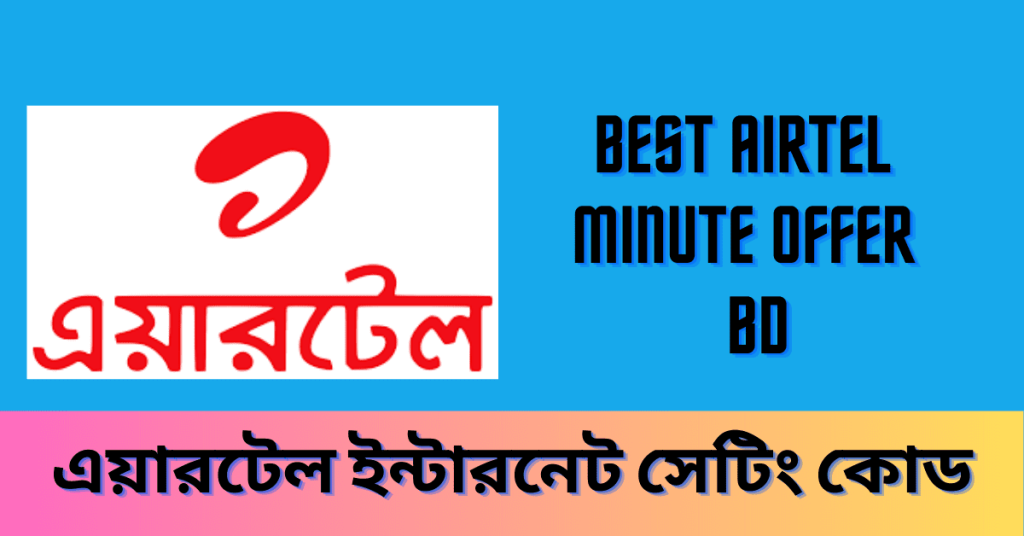
You can set internet APN in 2 ways. First, dialing number or auto setting & second is manual setting.
আমরা এয়ারটেল ইন্টারনেট সেটিংসের সমস্ত উপায় বর্ণনা করব। এটি আপনাকে আরও ভাল internet connection & speed পেতে সহায়তা করবে।
Also Read:
Auto setting or dialing number – এয়ারটেল নেটওয়ার্ক সেটিং
To get Airtel auto internet setting BD dial *121*3*7*1#. This is the Airtel BD auto internet settings code for Bangladesh. Well, after dialing this shortcode you will get auto settings soon. Just save it.
Note: Sometimes Airtel BD auto internet settings code is the problem with some mobile. But Maximum mobile phone support auto net settings. But some mobile phone doesn’t support this auto system.
যাদের মোবাইল এই সমস্যা আছে, আপনারা চিন্তা করবেন না! আমরা আপনাকে manual internet setting কিভাবে করবেন এই বিষয়ে পরামর্শ দেব।
Airtel BD Manual Net settings (recommended)
আমরা আপনাকে এই এয়ারটেল বিডি ম্যানুয়াল ইন্টারনেট সেটিংস সুপারিশ করি। এয়ারটেলে গ্রাহককে নিন্মে উল্লিখিত পদক্ষেপগুলি অনুসরণ করতে হবে Airtel Internet Setting করার জন্য।
In short Description,
- Go to Settings ->
- More -> Mobile Network/Cellular network ->
- Access point Names -> + ( to add)> add Name as “airtel internet ->add APN as ” internet” ->Save it ->Select the new APN ->
- Switch off your phone for 15 minutes then restart ->Done
Full steps on Details – Airtel Internet Setting BD (এয়ারটেল নেটওয়ার্ক সেটিং)
In detail: If you can’t understand follow the full steps below.
Step 1: Go to your mobile’s settings option. Then follow step 2. Scroll down. Find the option named More. Click on it.
Step 2: Just scroll down. You will find an option named mobile network or cellular network. Just click on it.
Step 3: Click on Access Point Name.
Step 4: This is the APNs page. You will find your manual settings here. Just click on the plus button (+) from the top right corner to add a new APN.
Step 5: On the Name box just write Airtel internet and on the APN box write internet (use only small letters). See the screenshot above for a better understanding.
Then click the three-dot menu button from the top right corner. Simply click Save. Then go to the APNs page.
Step 6: From the APN list just select your new APN named Airtel Internet. Switch off your phone for 15 minutes then restart. Now, It is ready to use internet data.
আরও দেখুনঃ
Airtel Recharge Offer Internet 2024
Airtel 4G Active code – এয়ারটেল ৪ জি কোড
বন্ধুরা আপনি কি airtel 4G internet (Airtel Internet Setting BD) ব্যাবহার করতে চান। তবে তা করার পূর্বে অবশ্যই airtel 4g active code ডায়াল করে আপনার সিমে airtel 4G চালু রয়েছে কি?
Airtel 4G active code is *123*44# and see the details on your Airtel BD SIM.
In conclusion,
আপনি যদি Airtel Internet Setting BD করতে কোন সমস্যার সম্মুখীন হন তাহলে নিচে কমেন্ট করুন। অবিলম্বে সহায়তা পেতে এয়ারটেল কাস্টমার কেয়ার হেল্পলাইন নম্বরে কল করুন।
Airtel Internet Setting BD নিবন্ধটি পড়ার জন্য সবাইকে ধন্যবাদ। আপনি 2g/3g/4g ব্যবহার করতে পারেন এবং সমস্ত ধরণের ইন্টারনেট পরিষেবা এই সেটিংটি থেকে ব্যাবহার করতে পারবেন। এয়ারটেল বিডি ইন্টারনেটের সাথে যাত্রা শুভ হোক।
প্রিয় পাঠক Airtel Internet Setting BD সম্পর্কে আপনার আরও জানার থাকলে কমেন্ট করুন।
বিডি অফার নিউজ ফেসবুক পেইজ লাইক করে সাথে থাকুনঃ এই পেজ ভিজিট করুন ।
বিডি অফার নিউজ ইউটিউব চ্যানেল সাবস্ক্রাইব করে সাথে থাকুনঃ এখানে ক্লিক করুন ।
সকল সিমের অফার সম্পর্কে জানতে ভিজিট করুনঃ www.bdoffernews.com সাইট ।



